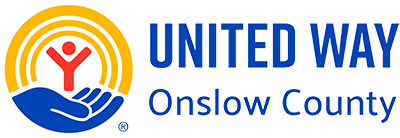Whether you’re a new Service Partner or have already signed up with Volunteer Onslow, here’s a quick guide to login, submit service opportunities, and manage volunteers today!
Register with Volunteer Onslow:
Click the "Register" button above to download the Service Partner Application, complete the form, and return to the Volunteer Onslow office.
Post Volunteer Opportunities
Once registered as a Service Partner, "Post Volunteer Opportunities" by completing the Service Request Form for each volunteer opportunity you have available throughout the year.
- Be sure to submit this form at least two weeks prior to event
Manage Volunteers
1. Login by clicking the red "Service Partner Login" above
2. Once logged in, you can schedule volunteers that have indicated interest to serve with your agency.
3. Click the “My Schedule” tab and look for volunteer openings
4. On a date with an available volunteer opening, click the blue box and then “Change” to choose the volunteer you want to schedule.
- Only volunteers that are assigned to your agency can be selected
- Volunteer openings appear once you submit a Service Request Form